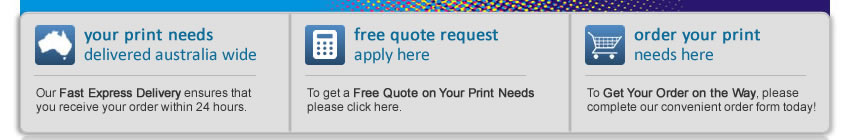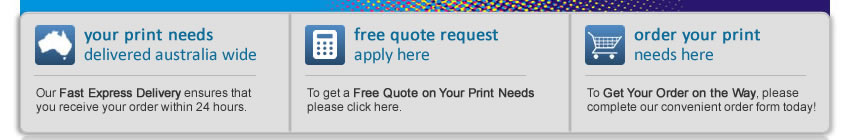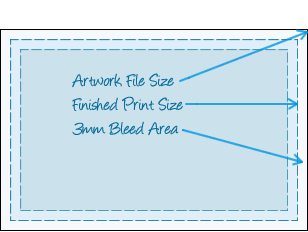 To begin with: To begin with:
-
Trim/Crop Marks: Ensure that trim marks (trim area is the final size of your print job).
-
Bleed (internal): 3mm of internal bleed is required on all files and 5mm on booklets which means that you need to keep all of your information away from this area.
-
Bleed (external): 3mm of external bleed is required on all files and 5mm on booklets. Your job is printed on a larger sheet than its finished size and then trimmed to size. External bleed is the area extending past your trim area and allows for a small amount of movement that may occur when your work is being cut to size.
Creating your File
We require all files to be supplied as pdf files. If your job is single sided then you simply supply a one-page pdf. If your job has two pages i.e.: a front and a back then we need a two-page pdf file, the first page of your pdf will be the front page and the second the back page. If you have a job with multiple kinds then you simply supply one two-page pdf for each kind.
Please note that files supplied as: multiple files on a single page, a common back with multiple fronts or vice-versa, separate files, or EPS or JPEG files, will all have to be manually corrected by our operators. This may incur a nominal charge and may slow the turnaround time.
Supply in CMYK mode
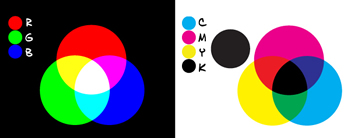 You will have more control over the final appearance of your print job if you convert all of your images from RGB to CMYK before sending them to us. This diagram is a simulation of the two color spaces. You will have more control over the final appearance of your print job if you convert all of your images from RGB to CMYK before sending them to us. This diagram is a simulation of the two color spaces.
Always outline or embed your fonts
Outlining or embedding the fonts that you use in your files means we can print them even if we don’t have those particular fonts installed on our computers and they will look exactly the way you want them to.
Best resolution?
The best resulution to provide your artwork in is 300dpi when it's at full size. The higher the resolution, the better the picture, however if you have too high a resolution it is not utilised and makes your files too large.
Resolution has an inverse relationship with size – if you enlarge an image you lower its resolution and conversely, if you reduce an image you increase its resolution. How an image is originally attained will determine its resolution and what size it can be printed at in order to be clear and crisp. |